If I download it for my Playstation 4, will it be natively backwards compatible with PS3 games?
What are the core differences from 8? Can I left click the Windows icon on the bottom left of the screen? Can I left click the Windows icon on the bottom left of the screen? Can I left click the fucking Windows icon in the bottom left of the screen or will I have to put up with the right clicking bullshit that pisses me off and throws me off every damn time? Also, when did 9 come out, cause i feel like I'm on 8.1 and now hearing about 10 and do not remember anything about a 9?



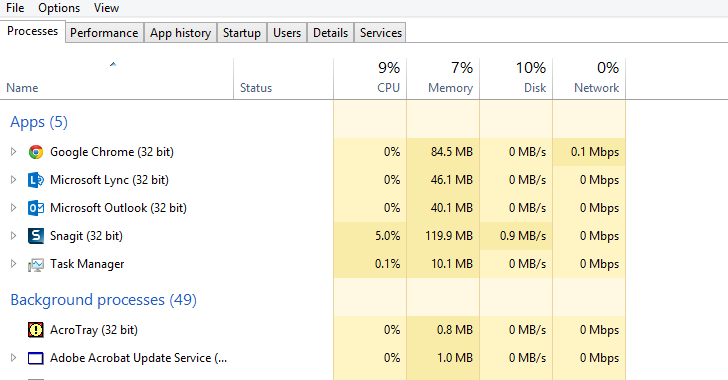
Comments