I’ve been enjoying Super Mario Maker for the Wii U lately. It’s a new game that lets you create your own 2-D Mario levels, and share and play them with friends online! It’s a lot of fun, and it got me to thinking about my other favorite “make your own game…games.” So here’s a list of my top five, plus some honorable mentions.
Honorable Mentions
Now, just keep in mind that just because these are in the ‘honorable mentions’ category, it doesn’t make them bad or any worse than the ones on my top five. In fact, most of the reasons why I didn’t like these as much was my fault. I didn’t want to take the time to learn how to make my own levels in some of these games, because I felt the tools were too complicated. Or I had too many other commitments that kept me from taking time to learn them. So let’s take a look at some of these titles.
One of the first games that I saw that let you make your own levels was also one of EA’s first games: Pinball Construction Set. I thought it was so cool that you could make your own pinball tables! Unfortunately, I didn’t get the game because it was for PCs, and most of the time in my life, whatever computer we had wasn’t powerful enough to play the current games. But I still liked the idea. I wish Namco would make a Pac-Man game that let you make your own mazes! Get on that, Namco!
Another cool game that let you make your own levels was Jazz Jackrabbit 2. This was one of the few times in my life where my computer COULD run some of the latest games. Unfortunately, I felt the level creator tools were a bit too complicated for me to fully master. But again, part of that is my fault because I was in college and had many other commitments and didn’t have time to learn how to make levels. Luckily, the regular game was plenty fun enough. Same goes for the LittleBigPlanet series. I love the style and cute characters, but I never really had time to sit down and mess with these games and their level creators. I know they have good tutorials and all, but there sure are a lot of them and I don’t really have time to mess with them right now. I know it’s a shame, but you can’t play ALL the games out there, you know?
One game that I REALLY did like was Mega Man Powered Up on the PSP. It was a remake of the first Mega Man title and featured ultra-cute characters and graphics. And you could make your own levels, too. Best of all, the level tools were unlockable or even free to download! You could even download Roll as a playable character, and she got a free new downloadable outfit every month! After a full year, Capcom was so generous that they let you download Proto Man as a playable character for free, and he was only unlockable after you beat the super hard challenge levels before. All this free DLC would be unheard of in today’s world, but back then, DLC was a relatively new thing. I didn’t really take the time to make my own levels, but I sure did enjoy playing others. I wish Capcom would’ve continued the Mega Man Powered Up series that let you make your own Mega Man levels. They almost did with Mega Man Universe, but that got cancelled. Why, Capcom, why? You used to be so cool back then!
I used to love 16-bit RPGs, so you think I would’ve been all over the RPG Maker series. But I hardly have time to play RPGs that are already made, let alone make my own! I do like puzzle games as well, and it’s always cool when they allow you to make your own puzzles. One I’ve enjoyed recently was Mario vs. Donkey Kong: Tipping Stars. In fact, the level creation tools for this game are so similar to the ones in Super Mario Maker; I wouldn’t be surprised if they used that game as a test run for Mario Maker. Another trio of Nintendo puzzlers that have good level editors are the Pushmo/Crashmo/Stretchmo series of 3DS games, as well as Pushmo World on the Wii U. If you’ve never played them before, I recommend that you do!
Some games take a pretty creative approach to level making tools. Such was the case with Adventure Time: Game Wizard for the iPad. You could make your own 2-D levels with the in-game level editing tool, or you could draw symbols on graph paper and take a picture of it with the iPad and the game would read the symbols and make a level out of it. Granted it didn’t work as well as I had hoped, but I thought it was a good idea nonetheless.
And finally, I know that these next two games don’t let you create your own levels, but I did like the vehicle creation tools in Banjo-Kazooie: Nuts & Bolts, and the character creation modes in Soul Calibur 4 and 5. I think I spent more time making my own vehicles and characters in those games than actually playing the main quest!
OK that’s all the honorable mentions, now time for my top five favorite D.I.Y.games!
5. Excitebike
I never owned Excitebike on the NES, but I did rent it a few times and played it over at friends’ houses. One of the cool things you could do was make your own tracks. You could just put hills and obstacles in set places by scrolling through letters of the alphabet. It wasn’t much, but it was entertaining for us kids back then, for some reason. My friend and I would take turns making a level, and the person not making a track would have to go into the other room until they were done, so it would be a ‘surprise.’ Yeah I know that sounds silly, but you know how kids are.
When my brother Jeff was little, I showed him Excitebike on Animal Crossing for GameCube and he LOVED it. He didn’t really do much of the track designing, as it hasn’t really aged well, but he still enjoys the game to this day. I think that if Jeff were born a little earlier and we were closer in age, we would’ve owned Excitebike on the NES. Strangely enough, we never did get Excitebike 64 or the Excitebike remake on the Wii eShop or the ExciteTruck or ExciteBots titles. I wish Nintendo would release the Mario Excitebike game on Virtual Console that only came out in Japan on the Super Famicom satellite thingamabob. I do like the Excitebike track on Mario Kart 8, though.
4. Wrecking Crew
Now this was a game that I actually owned. When I read about it as a kid, I thought it would be a game that I would like, and I did. I was the only one I knew who owned it, though. I did like how there was a Wrecking Crew stage in the Wii U Smash Bros. game. I also wish that Nintendo would release the Wrecking Crew ’98 update in the US that was also on the Japan SNES satellite thing.
But yeah, you could make your own levels in this game, too, and it was easy to do. Like with Excitebike, one friend would have to leave the room while the other made the levels so it would be a ‘surprise.’ Even when I was by myself, I’d make levels and create my own ‘adventures’ since you could do four levels in sequence (you know how kids are with their imaginations). I think the game was designed with the Famicom Disk System in mind since even the US cartridge had Save and Load on the menu (Excitebike had it too). But if you picked those options, it would just make the game crash. That’s the bad thing about these games is that you couldn’t save the levels you made. But at least they were easy to create. I sure did spend a lot of time making my own levels in these two games as a kid. I think that if I were a kid now, I would spend a lot of time making levels in modern games like LittleBigPlanet and Minecraft, since I would have more time to goof off.
3. Super Mario Maker
I think the beauty of Super Mario Maker is that it’s so easy to make decent looking levels. Seriously, I made a near pixel perfect replica of Fire Man’s stage from the first Mega Man game, and it took me less than an hour to do so. One of the reasons why the game is so easy to use is because it replicates a lot of the same tools and motifs as Mario Paint did. But we’ll talk more about Mario Paint in a bit. I think the only problem I have with the game is that it takes a while to unlock everything. I know Nintendo wanted to do that to keep things simple, but the game is pretty easy to figure out just by playing. Don’t sell us short, Nintendo!
Anyway, one of the reasons why I wanted to write this blog was to share codes of some of the levels I’ve made so far. If you have Mario Maker, just enter these codes into the search option to play my levels. I hope you enjoy them, they’re not very hard!
Arcade Memories
5039-0000-005B-0D67
Thwomp’s Fortress 1991
9D65-0000-0053-B6B9
Bob-omb Battlefield 1985
3143-0000-0053-292B
Bubble Man’s Stage
B760-0000-0052-5327
Metal Man’s Stage
9534-0000-004D-02F6
Preschool Fun! Mario’s ABC’s!
B13E-0000-0044-774C
Fire Man’s Stage
5AC6-0000-0044-1FAE
My Favorite Video Game is…
2681-0000-0040-7FD8
Nintendo Museum
C152-0000-002D-11F7
Mario of the Micro Police
515A-0000-0019-4F10
2. WarioWare: D.I.Y.
I love the WarioWare games, ever since the first one. Even though there have been many sequels, none could fully capture the magic of the original. Except I felt this one sure did! In WarioWare D.I.Y., you could make your own three-second microgames! Like Super Mario Maker, it uses tools found in Mario Paint (or at least similar to them), so everything is easy to do. The drawing and animation tools are straight from Mario Paint, but the music tool is a bit more complicated. Nintendo’s online games back in 2010 were not as advanced as they are now, but I still managed to download some pretty amazing games and music from other players. Sadly, Nintendo took down the D.I.Y. servers about a year or so ago, which is a shame since the game is only five years old. But maybe that’s old in online terms, I don’t know. At any rate, I liked this game so much that I named it my Game of the Year for 2010.
There’s another reason why I like WarioWare: D.I.Y. so much, but it’s a bit of a more selfish reason. But I’m sure you’ll understand once I explain it. You see, back when this game first came out, Nintendo held little contests every month where they’d pick a theme and you’d have to make a game and submit it to them. Winners would be showcased in Nintendo’s special download section, and featured games would get a crown on their icon and everyone could download it. Well, one time their topic was ‘creatures and animals,’ so I made a game where you had to feed a cat some food. You’d win if you tapped on the food bowl with nutritious Meow Power cat food, but you’d lose if you clicked on Fatty Cat. It was a really stupid game, but mine was lucky enough to win and be featured by Nintendo! Does that make me a game developer now? Ha ha! Anyway, it’s a shame you can’t download it, but if you go to YouTube and do a search for “WarioWare: D.I.Y. creatures feed a kitty,” you should be able to see a video of it along with some other winners as well. I even wrote an article about it which you can read here as well.
1. Mario Paint
OK, I guess technically this isn’t a ‘make your own game’ kind of game, but I’m putting it on my list anyway because…it’s my list and I can do what I want! Plus, if it wasn’t for this game, I don’t think WarioWare D.I.Y. and Mario Maker would’ve turned out so good. Mario Paint was basically a console version of Kid Pix, a popular computer paint program for kids at the time. Mario Paint even came with a mouse for the SNES, which was a big deal back then. You could paint and draw, make your own animations, and compose music. In fact, the music composer program was so popular that I hear there’s a computer program that emulated that Mario Paint music maker section. Anyway, I really liked Mario Paint back then. I even used it for school projects. I’d make things on it and hook my SNES to the VCR and record what I did. I thought I was really high tech back then. I remember one of my school projects was in my science class; I used Mario Paint to show how still pictures can trick the eye into thinking they’re moving through the process of animation. I got a good grade on that assignment! Anyway, Mario Paint was also pretty quirky and probably helped pave the way for other quirky Japanese style games to be released in the US (even though it took a while). So all those reasons is why Mario Paint is at the top of my D.I.Y. list.
Conclusions
You may have noticed that every game in my top five D.I.Y. games is from Nintendo. I hate to be biased like that, but Nintendo has a knack for making games that are easy to learn and inviting to play. I think that’s why they embraced casual gaming so much in the Wii days. But those are the qualities I look for in a ‘make your own game’ game, so Nintendo wins out because of that. In the comments section, let me know what you think of my list, and tell me which D.I.Y. games are your favorite, too! Later! --Cary


Comments