how's it running otherwise man? better?
PS4 drive upgrade complete
|
|
On 08/27/2016 at 07:26 PM by mothman See More From This User » |
I now have a 2 Terabyte Uncharted 4 PS4. It was dead simple to do. The backup took about 3 hours for close to 400 Gigabytes and the restore took about the same.
It seems that most instructions lie and tell you you can't back up and restore your already installed games but you can.
Some morons will even tell you it voids your warranty but it doesn't. Sony provides instructions on their own site.
High level steps.
1. Use the PS4's own backup/restore function to back up everything to a USB device. I have a USB 1 TB drive so I used that.
2. Download the full OS/Update from Sony's site using their own instructions. It's about 838 MB so not really that big.
Turn off your PS4 and unplug everything
3. Replace the old drive with the new drive following Sony's own instructions. Takes about 10 minutes unless you are screwdriver challenged.
4. Attach your controller to one port with a USB cable and attach your USB storage device to the other
5. Plug everything back in again. turn on the telly and hold down the power until the second beep (about 7 seconds)
6. From the menu choose the option to install the OS and update patch. Can't remember what it's called but it's in the Sony instructions. Should not take more than 10 minutes
7. Restart normally and go through the basic setup. Don't worry too much because your restore is going to overwrite shit anyway.
8. Go to backup/restore under setting and start the restore.
9. Unless you really fucked up badly the restore will start and once it has finished it will reboot looking exactly the way you started out but with waaaaay more space.
Easy peasy


Comments