Only Ratchet and Clank game I've played is Tools of Destruction. It was okay, but I'm sure there are better ones in the series.
External Hard Drive Fun And What I Played
|
|
On 12/07/2016 at 12:36 PM by goaztecs See More From This User » |

If/when you visit Hawaii make sure you visit the USS Arizona Memorial at Pearl Harbor. It is an amazing, and somber experience to watch the video of the events of December 7, 1941, look at the artifacts, and actually take a trip out to the USS Arizona. Standing next to piece of history that to this day is still leaking oil, and being close enough to touch a turret. While on the island my uncle was telling us about his old office in a hanger at Wheeler Army Air Field has bullet holes from that day, and showed us the route the Japanese took when flying over the island.
Hello Pixlpeeps! Over the weekend I've been busy tinkering. On Friday I said I was going to get a new hard drive for my current laptop and I did. I picked this hard drive up from Best Buy for $130 out the door
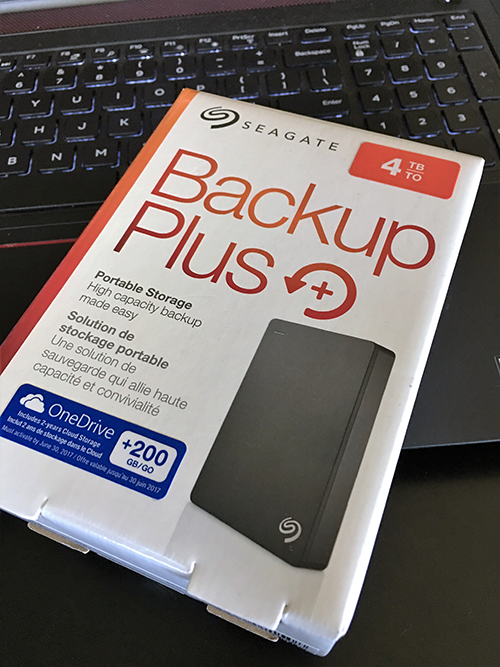
My goal was to have all the games I have on Steam, and eventually uPlay, and Origin all live on this hard drive. I didn't have enough space for all of that, along with my iTunes library on my 2TB media drive on my laptop, so it was time to get an external. I spent all weekend and as well as part of Monday downloading games that didn't live on my media drive. Monday and Tuesday I spent doing the migration of games on the media drive to the external. I decided to keep a handful of games on my media drive in case I wanted to play them, and the ones I am currently playing
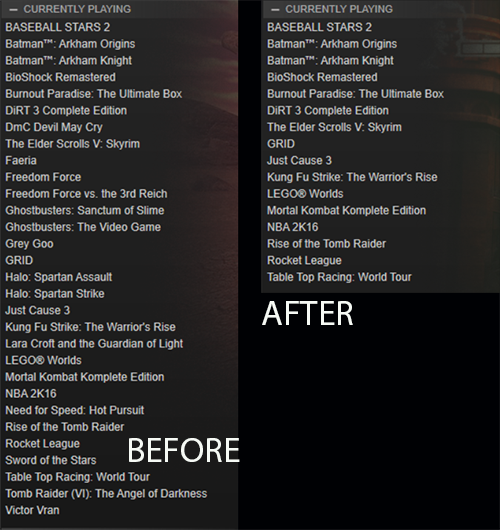
I wanted to keep under 20 games on the media drive so as I finish each game I'll copy over the files from the laptop's Steam folder, to the external's Steam folder, then delete local files and then when installing the game point it to the external and then it will discover the copied files and I'm golden.

Since I bought the new hard drive I also decided to do my clean/organize my two other portable hard drives and move their content over to the big desktop size external's I have for storage. Once I did this fun task (I actually enjoy it) I had two clean laptop size external hard drives and I decided to use my old one that I bought for my Macbook Pro as a media drive for my little travel laptop



A year ago I bought an Asus X205TA, which is a small laptop designed for students that came with 32GB of storage, and a 1.2 Ghz Atom processor. It has enough juice for light photoshop work, word processing, and watching YouTube. The crazy thing is when I bought it, it was the same price as the external hard drive I bought on Friday (thank you random Best Buy sales) Anyways I was using this laptop as my laptop to stream content to the living room TV that was made right before Smart TV's became the in thing (thanks mini HDMI port). Since it weighs next to nothing and is 11 inches it would be the perfect machine to turn into a media/emulator laptop. Think of it as an NES Classic that also streamed Netflix. I slapped some velcro on the hard drive and the behind the monitor of the mini laptop and now I have a mini gaming laptop
Of course there is no way this could power Steam games but it is perfect for retro stuff and using my generic USB 360 controller and I do need to pick up another one for some two player action. Since a little bit of velcro created my new mini gaming laptop, it would be the perfect laptop to bring on trips. I love my current laptop but damn it is heavy especially when carrying it in my camera backpack.

Size difference between mini laptop, and my current laptop
Throw the mini laptop in with an iPad, and a Bluetooth speaker and it feels like I'm just carrying my camera bag. Eventually I do want to add music onto the mini laptop, maybe go full on FLAC or Apple Lossless but I need a bigger hard drive. Maybe Santa will give me another 4TB drive for that.
What Chris Played...
Ratchet & Clank – PS4:

I finally played some of this game on Saturday and Sunday and so far I am really digging it. I don't remember much from the original version but the description online says it is based off the original but there have been some control and graphic improvements. The game's graphics are really nice and the controls are fine. I think they are the same in every R&C game. I look forward into diving deeper into this game this weekend.
The Purring Quest – Steam:

I bought this game because it was $2 and it because in the teaser video you play as a cat in an adventure game. I figured it sounds hilarious so why not take a chance

In the game the cat jumps, attacks, climbs, and rescues other cats. If he smokes and hides in a box this would be a Metal Gear game. Purring Quest is a lot of fun...right after it hits you in the feels (that beginning cut scene man,,,).
Simpsons Tapped Out – iOS
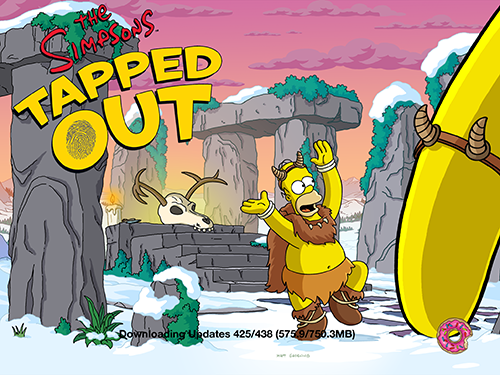
The winter update is live which means Springfield is covered in snow. I haven't visited my town in a while so there were a lot of people checking into my Springfield. I really need to finish updating my town layout. Also there's a new community game which play like previous community games except the prizes are now winter based.
Microsoft Solitaire Collection – Windows
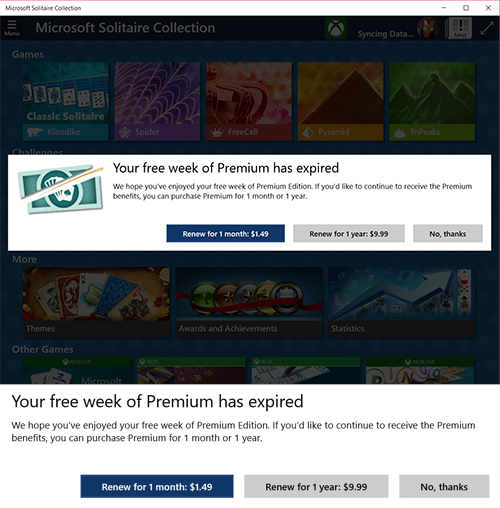
So the premium trial ended and now if I want to keep having the double gold coins and no ads it'll cost $10 a year. Yeah I'm not paying that so I can keep playing Spider. From what I've seen there's nothing different other than not being able to have double coins in a game mode I never play. Also for you achievement fans there are achievements in this game. I think 100 points total per game mode. The thing I like the most is that since it uses my login my game gets synced to my iPad and phone.
Alright Pixlbit I am off. Have a good week!
That's all for now, more later!
-Chris


Comments