Lately I've been wondering if I should look to get back into PC gaming or some other thing. I enjoy Nintendo games and I enjoy PC gaming, but it's a bit difficult to do on a 5 year old laptop especially since my the amount of space I have is a paltry 32 GB and I've been itching to get back into it. Also, installing and running games would be a chore of memory management and erasing various other things on my current laptop, I've been meaning to upgrade forever I just keep forgetting lol. I also wanted to do videos and do some playthrough/walkthrough style games for crap that is obscure like all my shovelware games for fun. I'm not in the know on how capture cards work, and I don't really post much on my youtube channel other than smash bros. for glory replays that I think are funny. But I was looking to see if anybody has any advice on gaming/streaming videos. It's something I've been really interested in as of late. Also is there such a thing as a good gaming laptop?


Comments