I played Infinity Blade in an arcade once. It was just a giant touch screen. Kinda neat. I'd like to play them sometime on a phone.
Gaming On A 1st Gen iPad
|
|
On 08/13/2018 at 03:53 PM by goaztecs See More From This User » |
I have to admit that I really haven’t been playing actual console/PC games other than NCAA Football in close to two weeks. I’ve been caught up in playing my little mobile games, helping the various teams/alliances I am in trying to unlock goodies or just trying to get whatever bonuses that are available in a game that really has no end. There’s something about these types of games that draw me in. Maybe it’s because they’re free…-ish. Maybe it’s working with a group, Maybe it’s not having to worry about getting my monies worth out of the game, heck maybe it’s the fact that they are fun and for a couple of minutes for each play I don’t have to worry about it. I mean it’s easy to jump into, a couple of taps on the phone or laptop and I am playing my game. Afterwards I go back to either reading, or listening to music on the same device. Easy peasy.
This will probably change soon. I mean I am already getting tired of one of the three games I play and well the one game I use to play a lot, Disney Emoji Blitz I only play once a week. I start it up, take the 1st place spot in highest score for the week and not show up again until next week. I think the same will eventually happen with the two fighting games and a racing game. The card game I play a lot, WWE Super Card however I really like so I’m sticking with it. There are some things I want to try with the Vita, and Switch so at least I’m going to get some variety other than the mobile fun I’m currently grinding in.
I’m getting ready for something new by installing some old games on the old iPad. Last week I decided to give my old iPad some new life by adding all my books to it and maybe downloading some games. The last part was because while looking though my app download list on iTunes, there were a couple of times where I said “Hey I remember that game” and I wanted to actually finish some of them. So this is where I am. Eventually I will get back to going to play some good stuff on Steam, but for now I want to play these oldies but goodies. So what that here is a little tour of my new revamped first generation 64GB iPad.
At first setting the dang thing up was a pain. With Apple now requiring a Recovery Key it was a pain to get it connected to my iTunes account because Apple hid the easy activation without going through and getting an Recovery Key. Thanks to Google and the good people of the internet the trick is to get the validation number off another iDevice, and adding that 6 digit code to the end of the password on the iPad. That was the first hurdle. The second hurdle came from Amazon. Apparently it is a pain to get their app connected. I had to change my password a couple of times, which really didn’t work, and finally after checking my e-mail I realized that they also know it is a pain to connect an older Kindle app so they sent a one time activation password. When this finally worked, I setup the iPad under my devices and the uploading app on my laptop now talks to this ipad. That’s a couple of hours of fun right there.
The home screen. I figured the world wallpaper could take a break for a bit for Summer Slam.
Here are some of the games I installed. There will be more because I still have a ton of space but the first priority is to upload my eBook library.
The other screen with the rest of the apps I really don’t use.
The only problem I have is that the screenshots I take don’t upload to my Photo Stream so I have to send them to my other devices using iMessage, save them, and wait a minute or two for them to appear on my laptop’s photo folder.
The first game I decided to jump into earlier this morning was
I think I got the trilogy when they were either free or super cheap, but I really haven’t played them. This morning before my alarm went off I spent a couple of minutes giving it a try and first impressions is that it might be fun. The crazy thing is that it does the swipe and block on the screen that drove me nuts on the Vita. Anyways you fight a guy, hold down on the screen to block, swipe left or right to avoid a hit, swipe up to parry, and swipe left and right when on offense to slash the bad guy. You can upgrade your character, and snoop around looking for treasure and other goodies. Sounds like fun.
So that is what I am now doing with my first gen iPad. More about me actually using it as a book later on this week.
Alright Pixlpeeps I am off. Have a good week!
That’s all for now, more later!
-Chris


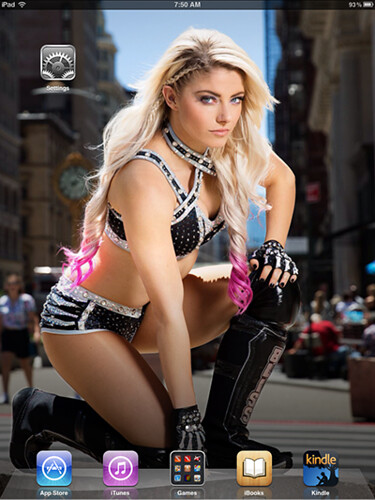
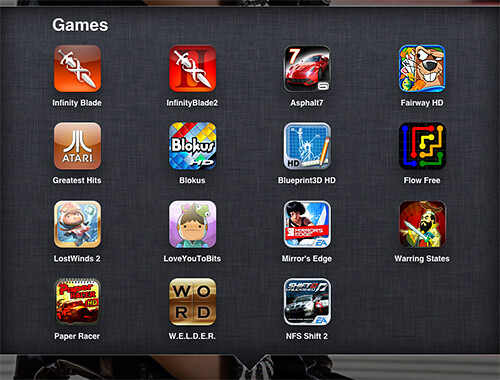

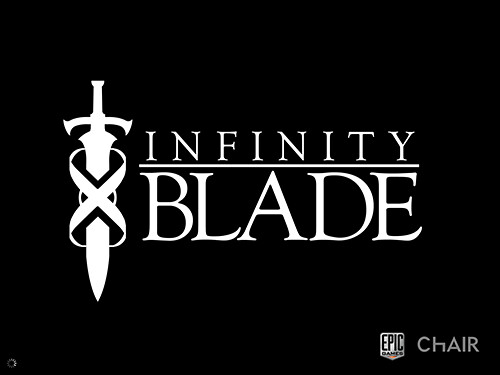
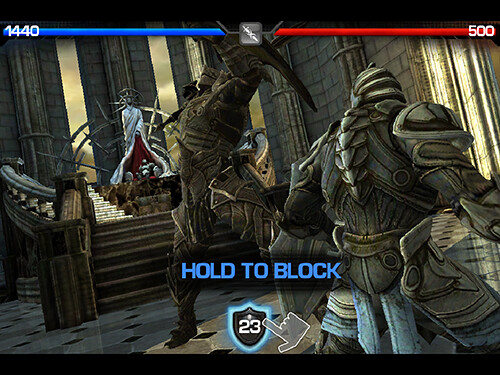
Comments