You got a nice setup man!
GameRig Update! Octoberween 2018 Edition
|
|
On 10/17/2018 at 08:24 PM by NSonic79 See More From This User » |
It’s been awhile since I’ve updated everyone on the status of my GameRigs so I figured what better time to then right now as I warm up the GameRigs to see what’s still working. Plus it also helps me decide in what I’ll be playing for future Octoberween Game Titles in the coming years. So far I have enough of a backlog of Halloween-themed games that my choices should be fairly easy to choose when the fancy strikes me. I’ve been putting a lot of effort into my GameRigs for placement/storage of what I have for my video game collection. I’ve actually changed some things around this go around from my original set up that I had envisioned
I have to stress once again that my GameRig set ups are still a “work in progress” so do keep in mind that the set ups you’ll see here are not set in stone. Trying to find “perfection” in a GameRig set up may be next to impossible but that isn’t going to stop me in trying. Bar that they only thing keeping me from gaining ever closer to my goals in GameRig perfection is money and time to find these items. Perhaps one day I’ll be satisfied but until then here is what I’m up to so far in how my GameRoom is coming along:
GameRigOne
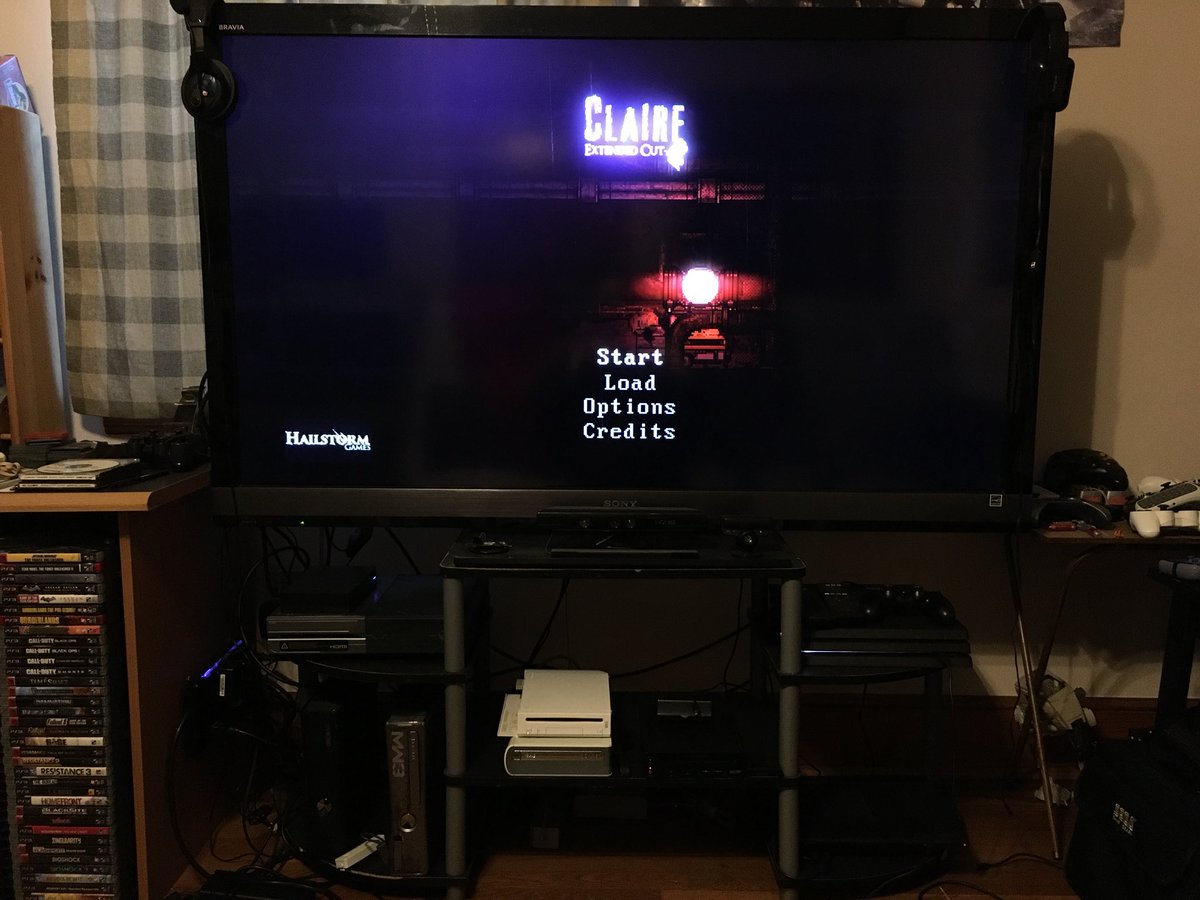
My 60’ Sony HDTV hasn’t changed since I had last set up this GameRig. I’ve felt no need to try to upgrade to 4K just yet. I originally had my PS4 and Xbox One on center shelves on this media center set up but it turned out that their placement there wasn’t idea for airflow. Not shown is the extra shelf I had installed in the middle where the PS4 would rest on while the Xbox one would rest on the middle shelf. Instead I removed that shelf and instead decided to set up the Xbox 360 External HD-DVD drive, Nintendo Wii and Wii U on the original middle center shelf. It does give that area more room, more so in fact given the sizes of the systems housed there, but this set up could give me more room to branch out other Nintendo accessories. Honestly the only reason why I have the Wii U set up on the center shelf is because I’d hate to put up that system, especially when I’m trying to find a replacement Wii U gamepad for it. Where did I get that Wii U in the first place? Stay tuned…..
I moved the Microsoft and Sony systems on the left and right sides of the media stand respectively. I set up the current gen systems on the upper shelves and put the last gen system on the bottom. It seemed fitting that way given how some put more thought into the current gen systems they own aside from their last gen counterparts. I still hope to acquire a Halo 4 themed Xbox 360, to match my Halo 5 Guardians Xbox One, sometime in the future given how I’m such a big Halo fan. So far my PS4 Pro and PS3 Super Slim are holding out just fine though I do wish to get ahold of a standard PS3 Slim sometime in the future. I’m told those are better put together unlike the cheaply feeling “PS3 Super Slim I ended up getting near the end of the PS3s availability in stores. I’m still on the fence on getting a PSVR headset for the PS4 Pro since it is a Pro model.
It’s looking like setting up the Xbox One and PS4 Pro on the upper shelves was a good idea for they have yet to overheat and feel the need to activate their “turbocharger sounding” cooling fans. The only thing I’m not keen on is how both systems have a big footprint and are actually hanging off the shelves. Not enough to fall off mind you but I’d wish they’d fully sit on the shelves without overhang. It might be hard to see but the Call Of Duty: Modern Warfare 3 console actually has a 500 GB internal HDD installed along with a 2 TB external HDD plugged into it. I wanted to make sure I had enough room on my Xbox 360’s internal memory to handle all the XBLA titles I’ve always wanted along with having enough room to house all the free digital Xbox 360 titles offered with Microsoft’s Games with Gold Program; AKA the only reason why I keep my XBL subscription Gold. And no you’re not seeing things: There is a second Xbox 360 S 250 GB model next to my many Xbox 360 console. How did I get that system: Stay tuned….
GameRigTwo

This set up takes up the most space in my GameRoom. I wanted to keep my original desk I used to house it when my GameRoom was in the basement cause do I need the room! Plus it can handle the standard 4:3 CRT Mitsubishi TV I found for free on a craigslist posting long ago. I know many gamers are tyring to find ways to better play their retro systems on more modern TVs, with the use of upscalers/system HDMI setups or newer consoles that can play older game formats, but I prefer the more authentic route with playing original hardware on old style video displays. Plus these kinds of TVs are much cheaper to get with most trying to give them away.
From left to right I’ve been able to set up the Sega Saturn, Sega Genesis/CD/32, PSOne, Sega Genesis Model 1, SNES and N64! I’ve had to use an A/V switch, located on the top of the TV, so I can use all these systems on 1 TV. But that tradeoff is worth it given how nice the games look on screen and how they sounds is with the TV’s dual stereo speakers. I got a Genesis model 1 due to how the sound chip is superior to the model 2 so I have that one plugged into dedicated stereo speakers on top of the TV. It’s not an Original Original Genesis model 1, like I use to have back in the day, but I like the set up just the same. I do have a bit more room to set up 1 or 2 more retro systems on this set up but if I did that I just might end up trying to find a small flat screen 4:3 CRT TV with multiple A/V connections so I don’t have to rely on the A/V switch so much or have to use the other A/V connections on the TV I’ve yet to use.
I didn’t like how the walls behind the consoles looked so bare so I decided to use old wooded VHS tape racks to house some of my cartridge based games on the right and 2 standard CD holder towers on the left. I hope to find a matching wooden VHS tape rack so I can have more room to store my cart and CD based games. Originally I had planned to build some wooden shelving to hold more games underneath the desk that consists of GameRigTwo but I learned that those plastic stealth 1up game racks sold awhile back fit well underneath. As you can see I have more room for shelving which I’ll need when I get more games. And no you’re not seeing things: in the middle of GameRigTwo is a Sega Saturn Mission Stick and a Steering wheel for an Original Xbox. Also on the desk’s lowest shelf is housing TWO Xbox 360’s: One is a white model and another is a Black Elite model. How did I get those? Stay tuned….
GameRigThree

I consider this one my middle tier GameRig set up since it doesn’t quite house full retro system or last gen. Say what you will about Sony Trinitron TV’s but those are just a blessing to have for retro gaming with upscaling possibilities. I mostly like this model due to the abundance of A/V connections (7 in all) with an HDMI-video only port, two component ports and the rest with standard composite but with optional S-Video! The Insignia flat screen TV you see on top is used more for the PSP for outputting games to its smaller screen as well as being used as a PC monitor. Plus given it has a built in DVD player I sometimes use to for movie watching if I so feel to.
On the racks to the right consists of my Windows XP OS desktop with 2 Original Xboxs on it. I currently have one of the Xboxes hooked up to the PC so I can transfer files between them for custom music playlists for certain Xbox enables games. It’s also the reason why the second Xbox is there because my original Xbox is slowly dying. I hope to back up all my old info on my old Xbox and move it to the new one before I try to attempt repairs. It looks like the disc drive might be going but won’t know for sure till I open it up. On the next shelf are my Nintendo GameCube w/GameBoy Advanced Player and Sega Dreamcast. Both uses S-video hook ups since I have the cables for them. The GameCube is hanging in there strong and is still able to play anything I put it up to. Though my GameCube is the model type that can handle those newer HDMI enabled adapters for HDTV gameplay I found it plays just find on the current to it’s hooked up to. My dreamcast is holding on but it has a bad controller connection problem where player 1 won’t work quite right until you wiggle the controller port just right. I Might need to replace the controller ports or just trying to find a Sega Sports Black model.
On the top most shelves are my 2 PS2 Slims and my non-functional PS3 Phat model. Yes you read right; two PS2 Slims. I’m having the same problem with like I am with the original Xboxes, with the exception that I don’t need to transfer any files due to there not being a need. I hope to find a phat model PS2 for experimentation with in the future but so far can’t find one with the price point I’m willing to pay. I only keep the PS3 Phat for I hope to fix it one day and make it the prime media set up for GameRigThree. You’d be amazed how wonderful the PS3 looks and sounds on that Sony Trinitron with its HDMI video only connection. And given that the PS3 is able to output audio separately is all the more amazing with the speaker set up it has built in. One day it will be fixed. One day.
I also have “teh” wife’s portable Nintendo systems on the shelf consisting of her DS Lite, 3DS XL and Gameboy Micro.
Family GameRig
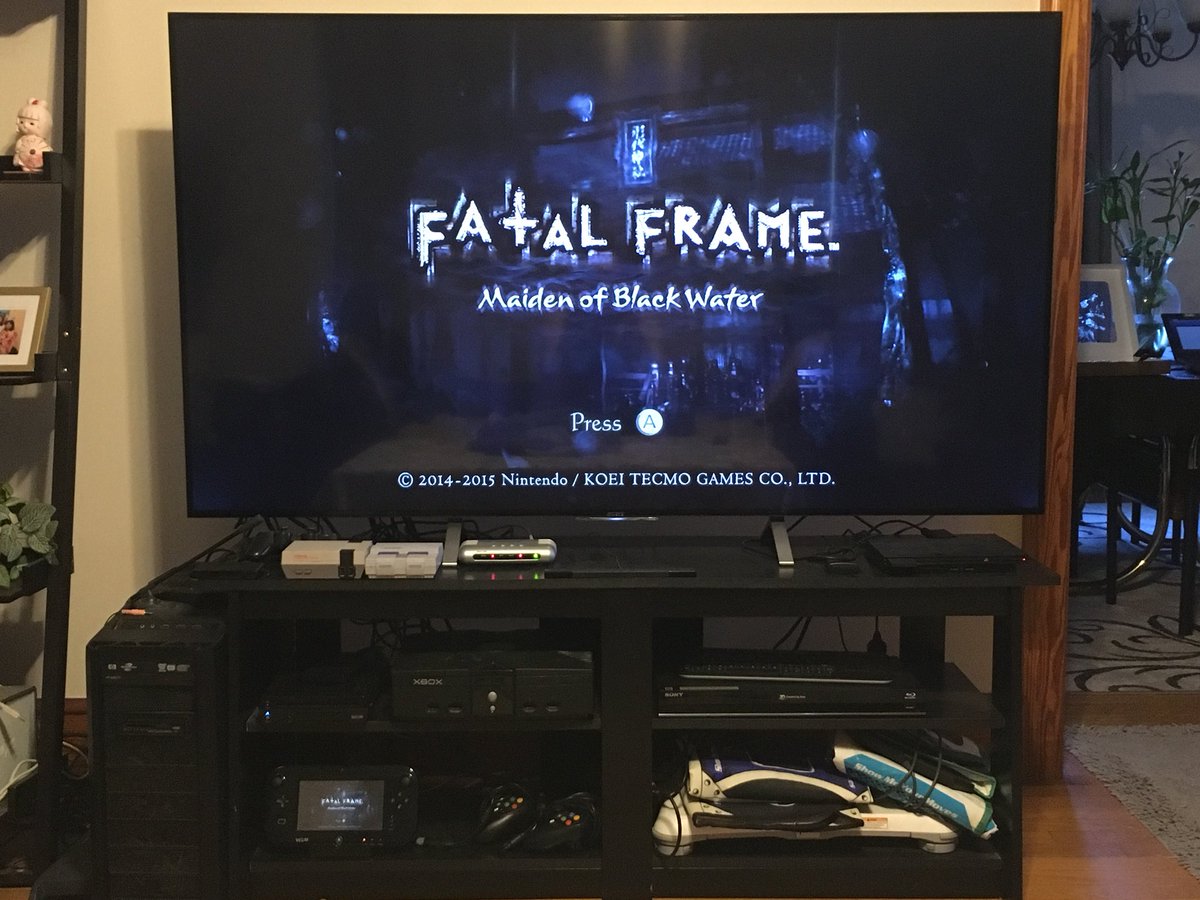
I’ve done a lot with this GameRig set up. The family wanted to have some party co-op game offerings for all the family to enjoy so I decided to set up an Original Xbox and PS3 Slim on this 4K capable TV. They are mostly used for retro compilation games and Dance Dance Revolution play respectively. This is where I also set up my Nintendo Wii given how the system does give you the option to play games on the GamePad with most games, thus family can enjoy using the TV while someone plays games on the Gamepad. But my pride and joy of this set up is the inclusion of the NES Classic, SNES Classic and Playstation TV hooked up to this TV as well. Given that GameRigTwo is a bit complicated to get set up to play any retro titles, I thought it would be more convenient to have those simple plug and play Nintendo systems on the family GameRig for quick game accessibility. The PS TV was originally going to be used for PS4 direct connectivity via the internet but that required me to keep my PS4 Pro on system standby, which I don’t do for I power down all my systems as an energy saving option. Currently the PS TV only has an 8 GB memory card installed but I hope to acquire a 64 GB memory card to download all the compatible PSOne and PS Vita games I own in time.
That about does it for my GameRig set ups at this time. I’ve put a lot of work in them and I hope to put more into them later on. I’ve obsessed in getting them set up to the point that some might consider it scary: scary due to the dedication in having so many GameRigs or with all the options my family and I have when it comes to playing games. I know that some gamers out there focus more on having 1 TV for all their systems but I’m still stuck to my old ways of hooking up certain systems on certain set ups with certain set themes. Mind you none of these console system set ups are set in stone. I might hook up the N64 to GameRigThree or move the Dreamcast to GameRigOne and use its VGA port.
And as for the oddities that I mentioned in this post, about the extra systems and unmentioned items in the photos: I believe I’ll have to leave that for another time.
Sleep well tonight

Ta-ta
“N”


Comments