Sometimes you just have to refresh the page, and it will suddenly appear. I had that happen to me with a reply of mine with the "I Ran" video.
Help Me Pixlbit!
|
|
On 05/05/2013 at 12:06 PM by Alex-C25 See More From This User » |
Guys, I need an answer to a problem i'm having with the blog tools.
Yesterday, I was going to post a blog that included youtube videos. At first, I tought it wasn't going to be a problem as the blog tools on this site are almost the same as the ones on 1up. But, when I tried posting the videos using the HTML source and posted the draft, there were empty spaces on the blog, meaning that the videos didn't appear. I also tried using the embed option with the videos, but didn't work. After that, I tried to see if it were the size of the videos, so I reduced them a bit, but it also didn't work.
So, I really want to know how to embed videos properly, but if isn't that, then am I having a problem with my computer?


Comments