This is great news! Thank you guys!
Fixes to Blog Autosaving
|
|
On 06/14/2013 at 02:36 PM by Nick DiMola See More From This User » |
Just an FYI - I think I have blog autosaving fixed up nice and proper now. I spotted a bug in the backend that I think was causing the failure. Now if a failure happens, you'll be alerted and given the opportunity to copy-paste your work into another editor. If the save process is successful, it'll update the "Last Saved" date in the upper right hand corner. Even if you don't get the alert, you should see a last saved date/time that's very close to the current time.
I don't want to say that you'll never have problems again, but I'm really hoping that the potential issues are now greatly dimished, perhaps to the point where encountering some sort of error is nearly impossible.
Please let me know if you do encounter a problem and I'll research it to see what needs to be done to fix it.
Enjoy!





Comments