ah, that sucks man! DO you really need to set up a Disney account? That seems like a nightmare for parents.
Disney Infinity Not Working On PS3
|
|
On 08/18/2013 at 04:59 PM by goaztecs See More From This User » |
So there I was, a couple of hours ago, standing in the Disney Infinity aisle that Toys R Us created, but I wasn’t alone, there was a father who had no idea on what to buy for his kids. Spur of the moment for me, and before I knew it, I was whipping out my Rewards Card (I think I earned two dollars this year). I wasn’t planning on buying this game, but the five minutes I was there, I thought it was worth a try. The concept sounded fun: take random Disney Characters and place them in different Disney Universes. So I left with a lighter wallet

I decided on a couple of Series 2 packs because they were Toys R Us Exclusives, and I figured Disney collector’s would hit those first.

I got home, and while eating lunch I decided to try out this new toy. Everything was fine, I installed the game, synced it with my Disney account, and I was on my way. I played through the intro (which is done really well, right down to the Disney-esque music and voice over) but when it came time to set up my game

It freezes. I restart my PS3, and erase the corrupted data as I was told to do

And once again go through the wonderfully done intro, and this happened again

Blah!
After visiting the Playstation Message Boards, and Twitter I found out that this is a problem with the PS3s

Oh well, I guess that’s what I get for being an early adopter. At least it saves me a trip to Toys R Us to exchange my unit because I thought the base was messed up. Hopefully later on today this is resolved and I can get back to Disney Nerding.
That’s all for now, more later!
-Chris


Comments