Good to see it working, and if you can have a different setups for the screen you can adjust it for your PC (I have a Vivid screen when watching TV, and a custom setting for the PC). I say if it works, roll with it, and by looking at your games in your library, there's going to be a lot of gaming that's going to happen!
I got the laptop working with the TV
|
|
On 01/27/2014 at 05:27 PM by mothman See More From This User » |
It's not optimum but I finally figured out how to force the HDMI output to 1280 X 720 which is the only way I could get it to display the whole PC screen on the TV.
I had to disconnect HDMI to post this blog because the resolution was too low for the pictures I took to show.
Here's what it looks like:

I have a Microsoft Bluetooth keyboard and mouse and a 360 wired controller. They work just fine at that distance. The colours don't look nearly as good on the TV but overall not awful.
I'm at the beginning of Skyrim here. Just at the part where you create a character.

Here's a picture of what is on the external hard disk at the moment.Maybe you can make out some of the icons.
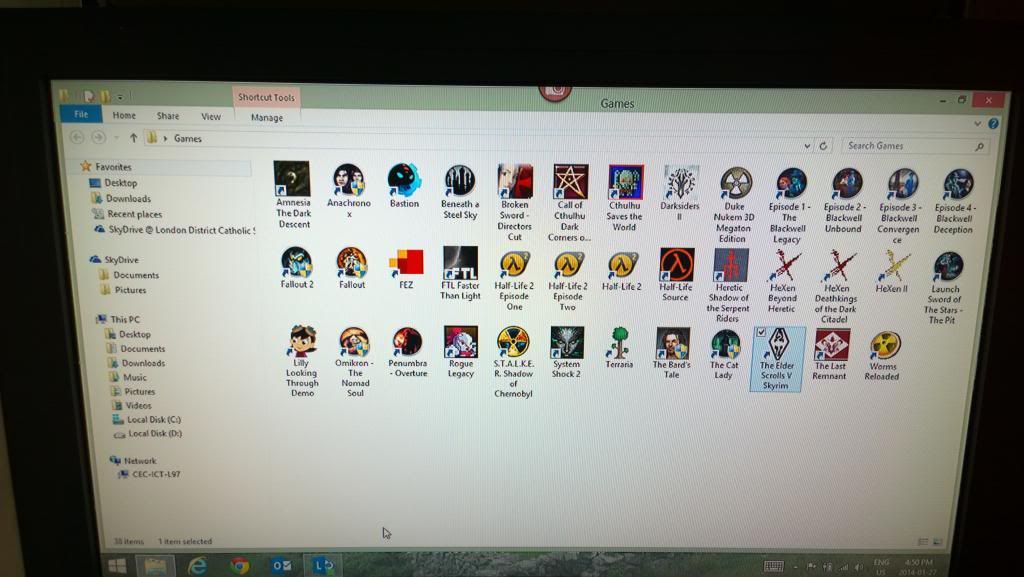
Not sure if I'm going to use this setup too often but it would be nice to play some of my PC games while relaxing on the couch.


Comments