And this is why I play console games. I don't have the patience or desire to futz around with settings and fixes and patches. i just want to stick a game in the drive and "hey, Presto!" there it is. My friend Michael is the opposite, he likes trouble shooting and mods and all that other stuff that I hate.
Steam game behaving BaDly
|
|
On 02/24/2014 at 11:37 AM by mothman See More From This User » |
A week or so back I picked up the two Witcher games on Steam mainly because paying $1.99 for the first game again was cheaper than buying an external DVD drive so I could install my disc based version. Compound that with the fact that patching the game to the enhanced version may be free but it's a pain in the ass.
So I downloaded the game and went to run it only to be stopped by a "system does not meet minimum requirements" message. WTF? This is a 7 year old game and the laptop I'm trying to run it on is a core i7 with 8 GB of RAM and 1.5 GB of available graphics memory.
To make matters even more perplexing the disk based version ran without this error on a 3 year old laptop with mediocre specs.
Fortunately a workaround for my problem was found quickly by checking the Steam community. Unfortunately the fix hard sets texture and other settings to low.
So the game plays now and gameplay is fine. The cutscenes however stammer and stutter badly. Well at least I can play it.
From what I've read in the Community messages it is not uncommon for Steam versions of games to have issues even when disc based versions don't.
I fall down, go boom.




Comments