Man, sounds like a mess. But you got it though. It's good to keep the porn separate. 
My New Solid State Hybrid Drive! <3
|
|
On 09/10/2014 at 06:17 PM by V4Viewtiful See More From This User » |
About a week ago I bought a SSHD a fusion of a SSD and an HDD, the reason for this is not only was my 2 thirds full drive acting sluggish it was also glitching in small but noticeable ways.
For the past 4 or 5 days or so I have been trying to clone, transfer and save my files to the new Toshiba 1TB SSHD, while I'm typing this USFVI is running and there's no slowdown or lag.

(The New Drive in the Old Drive out!)
If you're wondering why it took close to a week well it's--well... It's a story.
1st Day I used 4 different partitioning software to copy the first drive to the second each took about 5 and or more hours. It ended up not working because I couldn't clone the OS therefore nothing would boot, the Laptop didn't recognize the new drive. it was until the forth time it didn't work that I realized what had happened. When I went into disk manager to assign the new drive a letter ( E:, C: etc) I then realized the cloned drive had no "Boot", I made several web searches before I found out about the OS and even the drivers couldn't be mirrored.
I was already planning to upgrade my OS but on from Home Premium to Ultimate, however after some BGTT I decided to keep it as but I had no disk I downloaded Ultimate because i unknowingly stopped my old drive working on my laptop I went to the old laptop to create a USB boot disk. Full disclosure, I tried to do this already, 3 times but for some reason didn't work.
This took two hours, the installation itself took another to for the new Drive. The reason why not even my old drive was working in the Laptop it came from was in the BIOS* when I swapped things out and reset some others I discovered that the UEFI* wasn't enabled and so nothing was booting anyway. After I fixed it, it worked and the OS was installing.
Now during the install I was looking for the best way to move all my files exactly... then for the first time in my life heard about Windows Easy Transfer. Well i'll tell you now, it may be easy but it's certainly not timely this took 2 days. One to copy and another to transfer. Now at first I put the Transfer file on my new drive (big mistake) and I was ready to go but then I saw it was too large, it doesn't simply release the files like a like wrapping paper with the contents stored it's like a rar. or zip. file. Sooooo i used a 2TB portable drive I hadn't filed it with Anime and movies fully yet (no, there's no porn on it. That's on my other drive).
I hadn't filed it with Anime and movies fully yet (no, there's no porn on it. That's on my other drive).
I'll also add that even though the computer booted and things worked I had no drivers for the GPU the Wi-Fi, nothing so i used the boot USB to download the wireless drivers so I could download the rest, like Hotkeys and stuff, mildly fun actually.
So on the last day (it's all a blur) a found out what could have been a quicker way which I didn't get when I saw this
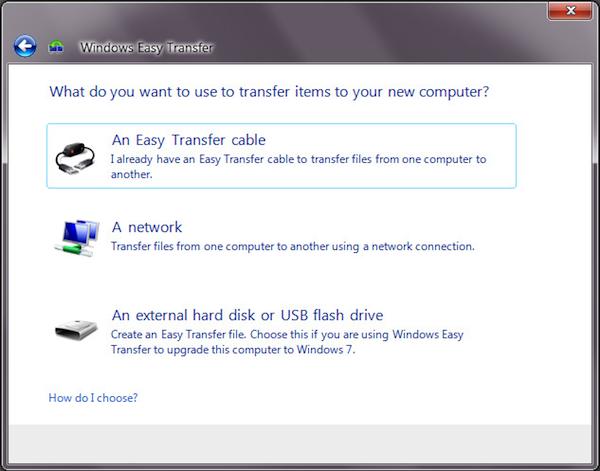 I have seen a USB to USB transfer cable but was unaware of it's use, since I have my old Laptop (with the Game HDD working) and the gaming laptop up and running I wonder if this whole thing could have been avoided... Anyway, a day to copy and a night to transfer it finished as soon as I got off work today,
I have seen a USB to USB transfer cable but was unaware of it's use, since I have my old Laptop (with the Game HDD working) and the gaming laptop up and running I wonder if this whole thing could have been avoided... Anyway, a day to copy and a night to transfer it finished as soon as I got off work today,
Everything but a few games work now, I'm tired now but I have some games to play. this is a cautionary tale kids, if you're going to be cheap like me be prepared to pay with your time. Install the OS and drivers first!
This is V Saying "One Day, I Shall be King!"

*BLACK GUY THINKING TIME
*The Unified Extensible Firmware Interface is a specification that defines a software interface between an operating system and platform firmware.
*Basic Input/Output System is a de facto standard defining a firmware interface.









Comments