"Backup Shit", huh? I've never noticed that item in the menu before 
Replacing my PS3 Drive - Steps 2 and 3
|
|
On 03/16/2013 at 03:54 PM by mothman See More From This User » |
OK, the backup completed. I went to bed and it still had 2 hours to go but when I woke up at 7:00 is was all done.
Ok, so word of advice. If you don't care about stuff on your old drive or have unlimited internet, delete whatever you can before backing up. You can always download games again but it's still going to take time no matter how you shake it.
Caveat: The backup will not warn you that you are backing up corrupted data. You will only find out when you try to restore. This is all Sony's fault. Stupid Sony.
Step 2 - You are going to need a small cross head screw driver for this step. As Aaron mentioned in his comment these screws are easy to strip and you may need a pair of pliers to grab the outside of the screwn and loosen it if that happens.
Your manual will tell you all about removing your drive and upgrading your drive does not void your warranty.
So after you are done swearing and cursing at the screws (try not to spit on them coz that would be bad) and have inserted your new drive (other than the screw thing this part is a doddle. Just make sure to look at how the old drive is in there and put the new one in the same way.)
Step 3 - The restore. When you turn on your PS3 you will want to have your controller attached via the USB cable, otherwise it will not connect to your system properly. This is Sony's fault. Stupid Sony. When you confirm by pressing X it will format your new drive. This takes but a few seconds.
Then making sure your USB backup drive is still attached and powered up (if required) go to System Settings > Backup Shit > Restore. The system will once again format the drive you have just formatted. This is Sony's fault. Stupid Sony.
Then the system will begin it's restore. Shave and or shower as needed. Napping is also recommended if you have nothing to drink (or even if you do) Follow any further instructions and "the lord willin' and the crik don't rise" Bob should be your Uncle.
In 6 hours I'll be back to either rejoice or bitch. See ya then.


Comments