I won't be buying one either. I think I'm going to be very late to the party if I show up at all.
You should feel privileged. You get to talk to Blunk Drake directly. All we get is the occasional hard to read blog. :P
Yep, download it from a trusted site like cnet or sourceforge. I'm not sure what version is currently downloading but it will notify you about upgrades if they are available. It takes no time at all to install.
The thing is so damn useful I can't believe it's free. We are including it in our Win 8 images here at the school board.
Classic Shell doesn't change the graphic. It just makes the old windows 7 or xp start menu come up when you click on it. See below.
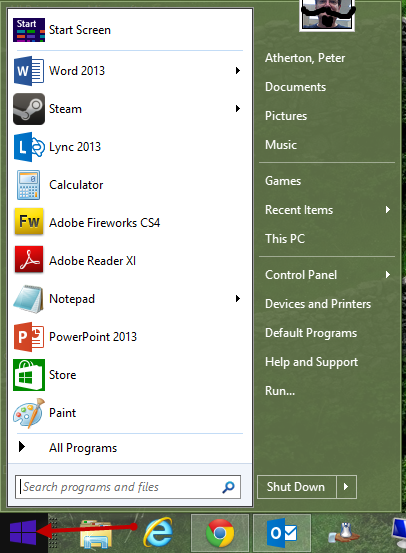
With all the people who are having to use Windows 8 these days I should probably start a thread in the forums.
Once you have done the couple of things that I mention in my reply to Bilby life gets much easier for Windows 7 and even XP users. Classic Shell will let you choose the menu style for the Start button. I can't believe they give it away free.
Why is there no way to report these A-holes?
See my instructions above to alway boot in desktop mode.
Hey, I'm the panda guy 'round these parts what do you think you're playing at? :P
You can make Windows 8 behave much like Windows 7 if you want.
First download and install Classic Shell. It puts back the Start menu on the Desktop view so that when you click on the "Window" icon on the bottom left fo the Desktop screen you don't get taken back the the Metro (bunch of Squares) interface.
Then in Windows 8.1 there is a way to make your laptop always start on your desktop screen.
Simply go to the taskbar on your desktop screen, right click and select properties,
Then choose the Navigation tab as seen below
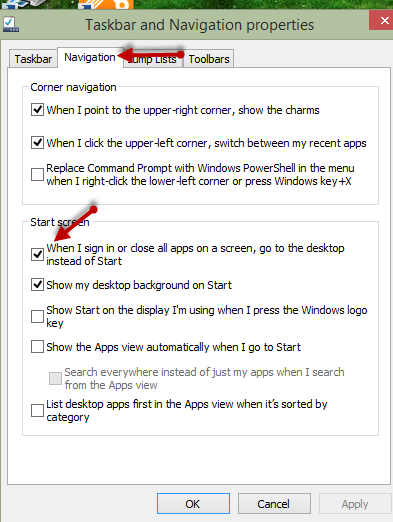
Click on OK and you will hardly ever have to see that Metro interface again.
Hope this helps.