Wii U Review
|
|
See PixlBit's Review Policies

On 11/24/2012 at 08:46 PM by Nick DiMola The Wii U embodies the impressive culmination of Nintendo’s work/experiments over the past decade. |

Skeptics may want to wait it out for an announcement of what’s coming down the pike. For Nintendo fans, the Wii U is a no-brainer – this is a fantastic system that far surpasses the merits of the Wii.
In many ways the Wii U represents the culmination of Nintendo’s work across the past few generations of handheld and home consoles. The concept of asymmetric gameplay was born on the GameCube with its Gameboy Advance connectivity; a multitude of control options, including motion controls and pointing was birthed with the Wii; touch-enabled, dual screen gameplay hit critical mass with the introduction of the DS; and even the system’s menu draws influence from the recently released 3DS. What’s most impressive about the Wii U is the manner in which it manages to blend all of these concepts into a functional and cohesive experience that gives players an unbelievable degree of control within their gaming environment.
In this day and age, a system is much more than the hardware inside of the case – it’s also the software on the machine, and in Nintendo’s case, the unique gimmick that changes the shape of gaming in some tangible way. The Wii U GamePad is this generation’s gimmick and if the competition is any indication (see SmartGlass and Vita connectivity), it’s one that warrants your attention. In no uncertain terms, the GamePad is worth your attention.


Of sturdy construction, the GamePad brings a new wrinkle to console gaming, but one that will feel immediately familiar if you’ve ever owned a DS. Despite the GamePad being physically disconnected from your TV, in many cases it serves a very similar purpose to the bottom screen on Nintendo’s past two handhelds.
The single-touch screen allows players to perform a variety of operations inherently, such as drawing, or tapping the screen to easily select a menu option. In games, it can act as the main screen, freeing up the TV for general use, or hold useful information about the game world or your inventory. In the case of Nintendo Land, it offers a detached screen for one player, allowing for fresh and unique multiplayer experiences that would be otherwise impossible.
However, there are some definite limitations to the device. As previously mentioned, it’s only single touch, and unlike your smart phone, the touch screen is not capacitive, working instead on pressure. This isn’t necessarily a problem, but the exposed screen may be easily damaged without some sort of protective casing. If the peripheral were to be damaged, it’s going to set you back far more than a mere controller would on another console. As such it’s important to handle with extreme care, which may not be possible with kids taking use of the machine.
It also has an extremely short battery life. I’ve yet to have it last for more than three hours without requiring connection of a charger. Thankfully you don’t have to power down to charge, but it’s slightly aggravating to always keep the charger lying around rather than being able to leave it connected to the cradle and out of the way.

Furthermore, though portable, it’s barely so. If you move a good 10 or 15 feet from the console, the GamePad will lose connectivity frequently. Though it would be nice to bring the GamePad into your bedroom, while the console is left in your living room, it may not be feasible given the construction of your home. Disappointingly my two-story home is not conducive to playing the GamePad anywhere but in the living room.
Many of the shortcomings of the GamePad are forgivable because it clearly opens up new avenues for gameplay, and the simple ability to move the main screen to the GamePad in many games is extremely convenient if others want to use the TV for other purposes.
Outside of the GamePad, the Wii U itself is quite an upgrade from the Wii. With 1080p graphics Nintendo is finally able to host the third party games that have made a splash on the competing consoles. However, it’s clear that the system is perhaps only a small degree more powerful than the Xbox 360, which might mean problems when Microsoft and Sony reveal their next generation of consoles. That being said, with a higher amount of RAM and better computational abilities, it’s likely that third parties will still be able to port their titles to the Wii U, albeit with less impressive graphics.
It’s hard to say at this time what will happen with third parties and the Wii U, but given the much smaller gap that’s likely to exist and the already HD output, we should see improved support over the Wii. Regardless, the Wii U will boast the greatest array of control options, as it now supports an Xbox 360-like Pro Controller, as well as the Wii Remote and Nunchuk, and the Balance Board from the Wii. This means that titles like Call of Duty: Black Ops II can be played in full HD complete with the best pointing device on the market.

On the software side of the equation, we see another solid leap from the Wii and much less sterile feeling world. Surprisingly enough, the Wii U takes a fairly large cue from hardcore favorite Demon’s Souls, as well as the pervasive Twitter service. With Miiverse, players can leave messages (which can be liked or replied to) and they will show up in the game they are playing. Have a question about a challenge you can’t get through? Pause the game and ask; someone will likely have an answer for you quickly. If not, it’s likely that someone’s asked it before you did.
However, Miiverse has a one-up on Twitter: not only can you leave screenshots, but you can also leave a drawing as your message rather than just text. Unsurprisingly, many talented artists have already taken to the pen and left some masterpieces for your attention and appreciation. In many ways, it’s an evolved version of SwapNote on the 3DS.
While achievements haven’t made their way into the Wii U formally, Miiverse doubles as an Xbox Live-like service, allowing you to easily add friends using a screen name (rather than an obnoxious friend code) and immediately see what they’re up to. This includes what they’ve posted in Miiverse, what they’re playing, and whom they’re friends with or following. Surprisingly, it’s all very easy to navigate and quite addicting to explore and play with.
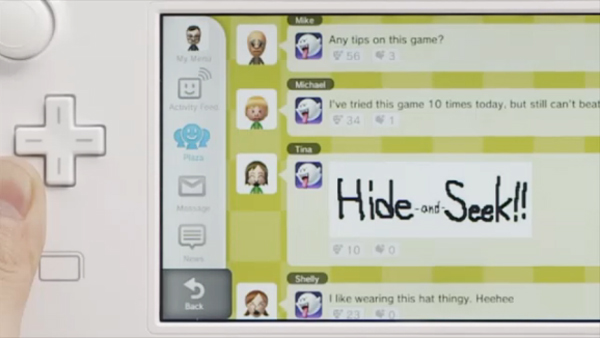
A video chat service is also available out of the box and this too works quite well. Call quality is high and the ability to draw on the screen with four different pen colors becomes a game unto itself. Frustratingly there isn’t currently a way to have a party video chat, like Google Hangout, but what’s present is notable nonetheless.
What’s truly puzzling is the lack of ability to simply spark up a voice-only conversation with a group, like you can easily do in Xbox Live. Typically this is the best way to interact with friends when playing online, as it pervades all titles. As it stands, the implementation of voice chat must be done on a game-by-game basis, which seems like a mistake. Without a system-wide implementation, voice chat simply won’t be as easy as it currently is on competing systems, which might put a damper on taking the Wii U online.
One absolutely massive improvement from the Wii, 3DS, and DSi is the new eShop. It's logically arranged, visually pleasing, easy to navigate, and pleasurable to interact with. We’ll see how it fares when it’s packed with titles, but currently it’s very easy to find what you’re looking for.
The only downside at this time is the absence of demos. It’s unclear if we’ll see them in the same form that they exist on the Xbox 360 and PlayStation 3, but it’s a necessity if Nintendo expects to attract publishers to the system. However, the ability for publishers to pick and choose pricing on the shop at any given time will likely draw indie developers, which could prove a boon for Wii U owners.
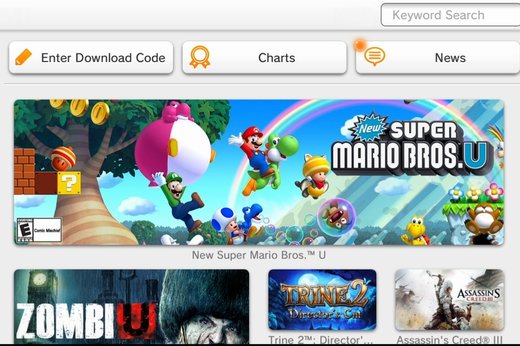
System-wide the Wii U software suffers from a bit of a loading issue. Everything takes too long to pop up, which will prove more and more troubling in the app-driven market that gamers have come to expect from smart phones. I suspect this will eventually be addressed with a patch, but at the current time, pausing your game and heading into Miiverse is much slower than it should be.
The notification system is a bit lacking as well. Currently, the home button will flash when something happens, though what the something is is a mystery. A friend signing on will cause a flash, so will receiving a message, or a video chat request. The nature of these flashes is only revealed after hitting the home button. You ought to be able to see them displayed on one of the two screens mid-game, or at least be given the option to choose between methods of notification.
Finally, the Wii U is able to play Wii games, but only through a given app that’s available on the system dashboard. It takes a while to load into the mode, which can make it annoying to kick off Wii games when starting up the system.
Despite these gripes, the Wii U is a well-engineered machine that surpasses my expectations in many regards. I was skeptical about the power of the GamePad and its ability to change the gaming equation, but after using it, I have absolute confidence that if third parties embrace it we’re all in for some amazing games. But that remains the crux of the situation for Nintendo – if they can attract and retain third party support, the Wii U is sure to be a success; without it, Nintendo may be in for a few rough years and gamers may be stuck waiting for months on end for new and engaging software to put their HD system to use.








Comments